Android Game Development Services
Welcome to GuideDevelop.site! We specialize in crafting engaging, high-quality Android games that deliver unforgettable gaming experiences. Whether you’re an indie developer or a large gaming company, we provide the expertise, creativity, and technical skills to bring your vision to life.
Expert Developers
Our team of experienced Android developers and game designers are well-versed in the latest tools, technologies, and industry trends.
Custom Game Solutions
We create unique, tailor-made Android games designed to match your specific requirements and audience preferences.
End-to-End Services
From initial concept and game design to development, testing, and publishing, we cover every stage of the game development lifecycle.

About Us
At GuideDevelop.site, we’re passionate about creating extraordinary mobile gaming experiences. We specialize in Android game development and are committed to delivering innovative, immersive, and high-quality games that captivate players around the world.
Our team is made up of talented developers, creative designers, and experienced project managers who work together to bring your game ideas to life. Whether you’re looking to build a fun casual game, an engaging action-packed adventure, or a complex multiplayer experience, we have the skills and expertise to turn your vision into reality.
Our Mission
Our mission is simple: to deliver cutting-edge, high-performance Android games that engage players, push creative boundaries, and meet your specific needs. We strive to offer game development solutions that are not only technologically advanced but also user-friendly and highly addictive, ensuring your game stands out in the crowded mobile gaming market.
Oue Services
At GuideDevelop, we offer a comprehensive suite of Android game development services designed to meet your unique needs. Whether you’re building a casual mobile game, a complex multiplayer experience, or anything in between, our team of expert developers and creative designers are here to bring your vision to life.
Custom Android Game Development
We specialize in creating custom Android games that match your unique concept, style, and audience. From initial concept and design to development and deployment, we handle every aspect of the game development process to ensure your game is engaging, polished, and fun.
Game Porting and Optimization
Already have a game on another platform? We provide game porting services to help bring your game to Android. Our developers ensure the ported game runs smoothly and is optimized for performance across all Android devices, from low-end phones to high-performance ones.
2D & 3D Game Art & Animation
Our creative team specializes in high-quality 2D and 3D art that enhances the gameplay experience. We design everything from characters and environments to animations and visual effects, ensuring your game looks stunning and feels immersive.
Multiplayer & Online Game Development
In today’s gaming world, multiplayer features can make all the difference. We provide multiplayer game development services that allow your players to interact in real-time, whether through co-op gameplay, competitive multiplayer modes, or player-versus-player (PvP) experiences.
What Client Say About Us

"The team at GuideDevelop.site helped us take our mobile game concept and turn it into a fully developed Android game that exceeded all our expectations. Their attention to detail, creativity, and professionalism throughout the process was incredible. We were guided through every stage of the development, and they made sure our game was engaging, functional, and ready for launch. Highly recommend them!"

"We were extremely impressed with GuideDevelop.site.ability to deliver on time while maintaining exceptional quality. They took our vision for a complex multiplayer game and transformed it into an intuitive and highly engaging experience. Their expertise in Android development and game design made all the difference, and we’re thrilled with the results. We look forward to collaborating with them on future projects!"

"GuideDevelop.Site truly stands out in terms of creativity, innovation, and technical expertise. From the game’s concept to the final product, they worked closely with us to ensure every aspect of the game was crafted to perfection. They were responsive to our feedback and made sure the game met all our requirements. We couldn’t have asked for a better partner for our game development needs!"
Our Projects
At GuideDevelop.tech, we take pride in every project we undertake. Our diverse portfolio of Android games showcases the creativity, technical expertise, and dedication that goes into every game we develop. Below are some of the standout projects we’ve had the pleasure of working on. Each project represents a unique blend of innovative gameplay, stunning visuals, and seamless user experiences.

PixelBlast Games
A thrilling action-packed RPG that immerses players in an epic fantasy world. Players embark on quests, defeat monsters, and level up their heroes as they progress through challenging dungeons and fierce battles.

Puzzle Game
A relaxing, addictive puzzle game that challenges players to match colored tiles and complete various levels. With over 100 levels, the game combines simple mechanics with increasing difficulty to keep players hooked.
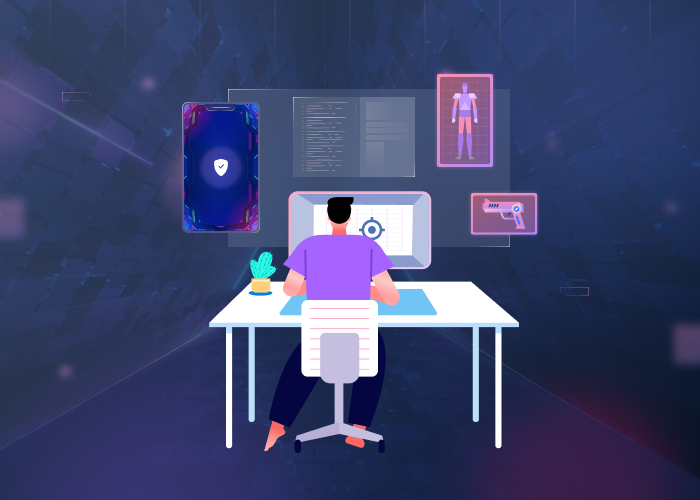
Endless Racing Game
An endless runner racing game where players control high-speed vehicles, avoiding obstacles and collecting power-ups to achieve the highest possible score.
Our Clients
At GuideDevelop.site, we’re proud to work with a diverse range of clients—from indie game developers to large studios and established brands. Our clients trust us to deliver high-quality Android game development solutions, and we’re honored to be part of their journey in bringing their ideas to life. Here’s a look at some of the amazing companies and organizations we’ve had the pleasure of working with: